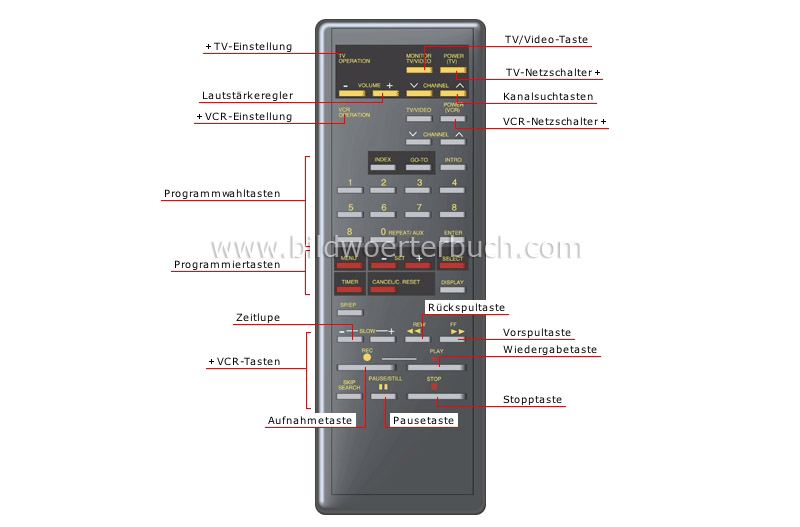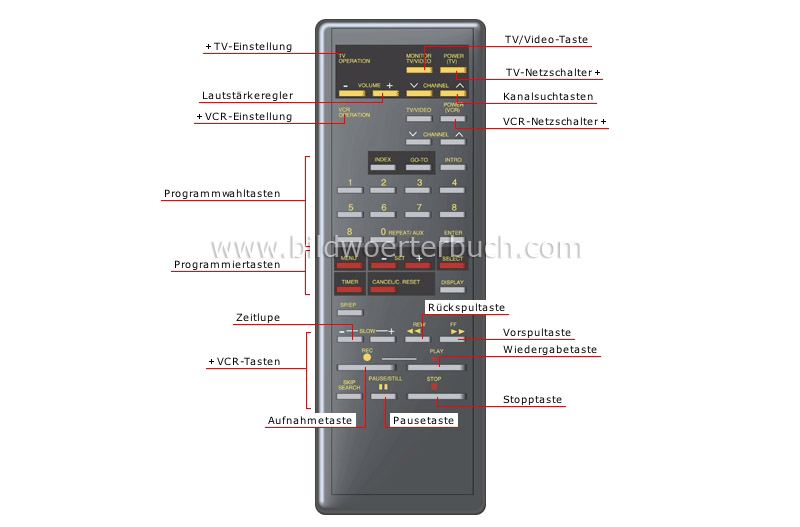remote control 
Fernbedienung 
stop button 
Stopptaste 
TV/video button 
TV/Video-Taste 
TV power button 
TV-Netzschalter 
channel scan button 
Kanalsuchtasten 
VCR power button 
VCR-Netzschalter 
fast-forward button 
Vorspultaste 
play button 
Wiedergabetaste 
pause/still button 
Pausetaste 
rewind button 
Rückspultaste 
slow-motion button 
Zeitlupe 
VCR controls 
VCR-Tasten 
preset buttons 
Programmiertasten 
channel selector controls 
Programmwahltasten 
VCR mode 
VCR-Einstellung 
TV mode 
TV-Einstellung 
volume control 
Lautstärkeregler